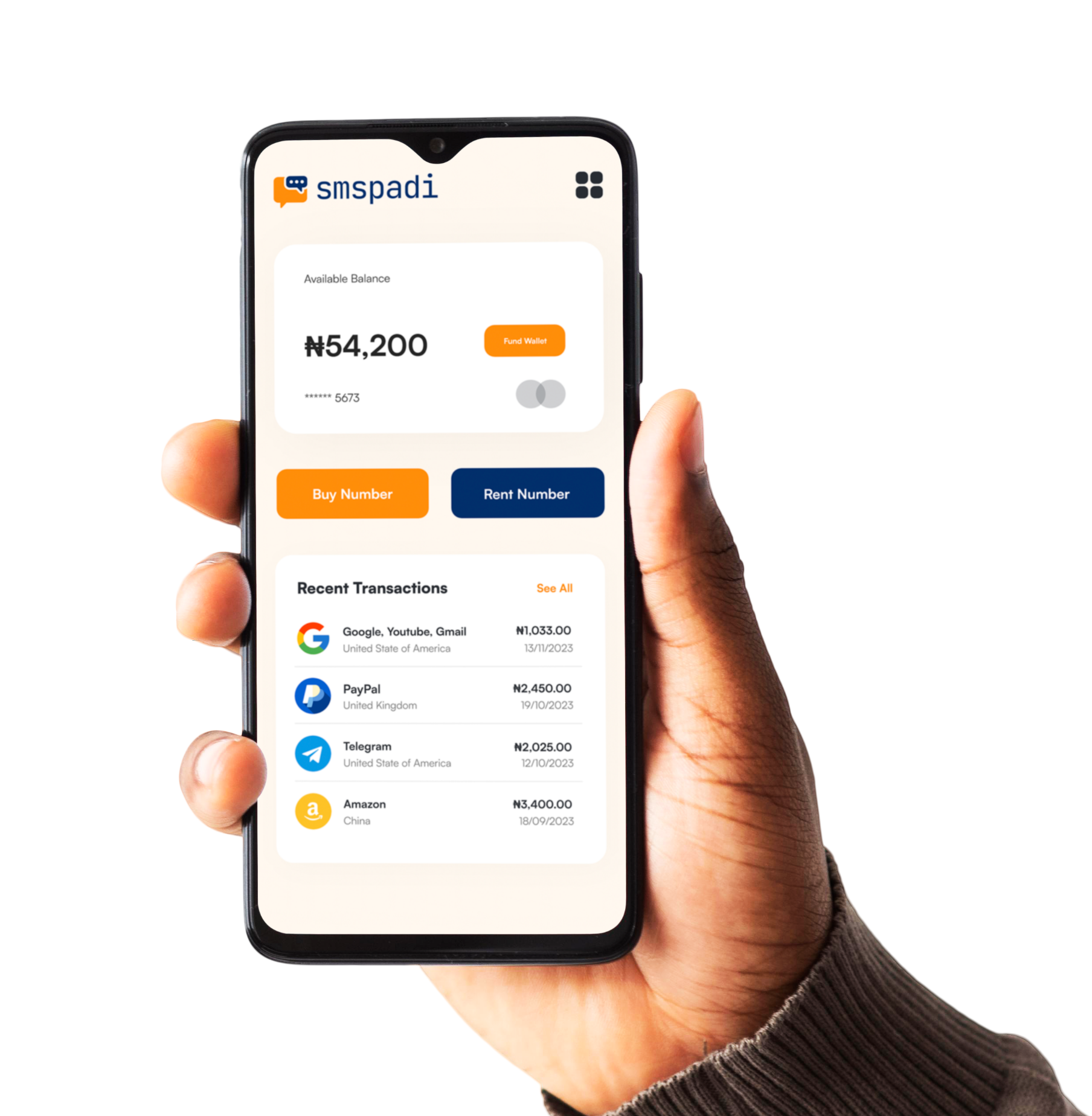Get Virtual phone numbers to receive SMS online.
Smspadi enables you to register and verify social networks (WhatsApp, Telegram, Facebook etc.), marketplaces (Alibaba, Amazon etc.), exchanges (Binance, Paypal etc.), freelancing platforms (Upwork, Fiverr etc.) and other online services without spam and disclosure of personal data.
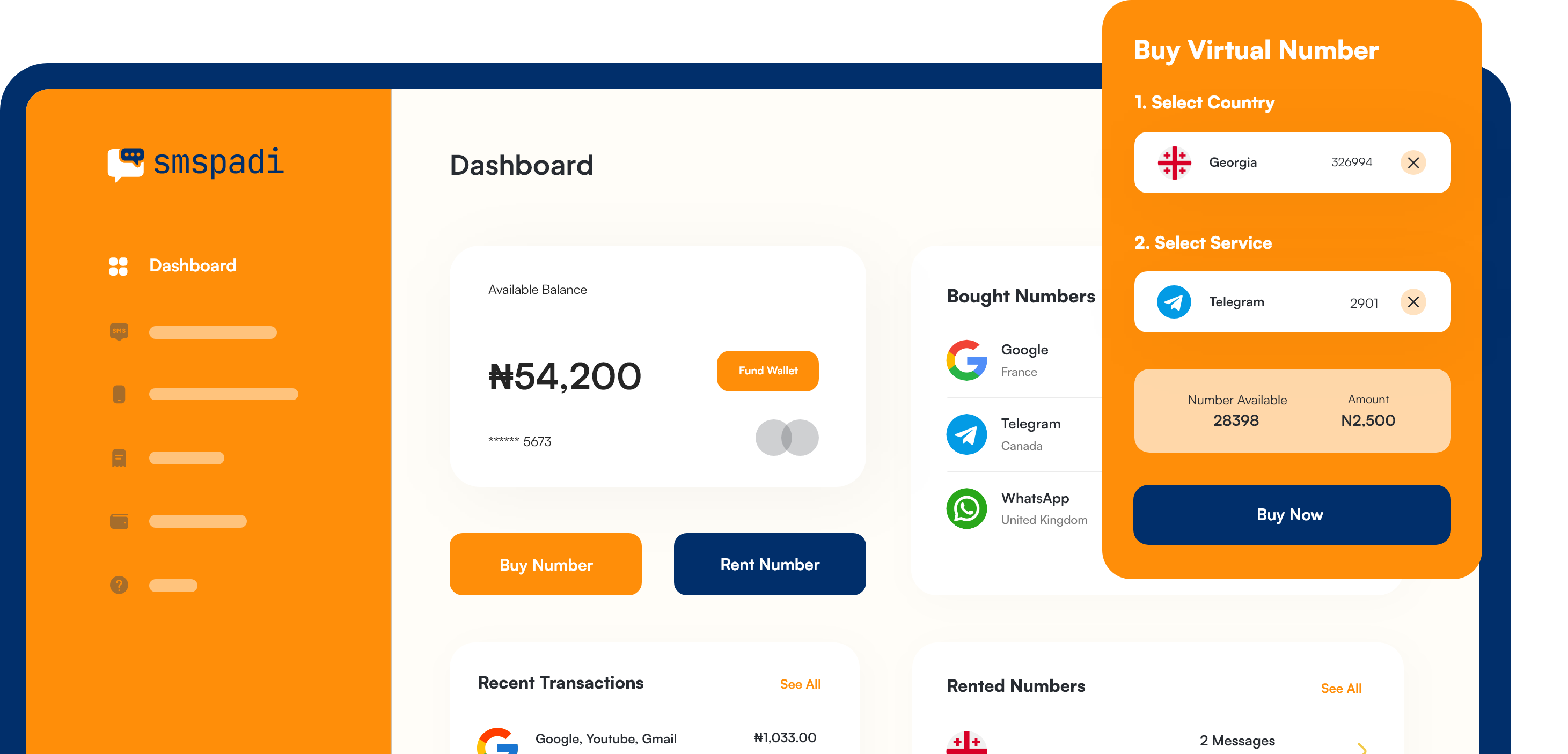
Getting Started is as easy as 1,2,3...

1. Create an account
Register easily on SMSPadi with just your email, phone number, and user name. No ID information needed.

2. Fund your wallet
Add money to your wallet using the payment methods provided. You can fund using a card, transfer, or USSD.

3. Start receiving SMS
Buy a virtual number and start receiving verification SMS. It works instantly.

Choose from thousands of numbers in more than 200+ Countries.

SMSPadi has more than 500,000 online numbers from 200+ countries worldwide.
You can find mobile numbers for registration in almost any country, including the UK, Russia, Sweden, Germany, France, India, Indonesia, Malaysia, Cambodia, Mongolia, Canada, the USA, Thailand, the Netherlands, Spain, and others.
Get Started
Register on thousands of social media platforms, apps, and websites.

We enable you to easily register on and get SMS verification for social networks, messengers, payment systems, dating sites, and any other services that require SMS verification.
Get a virtual phone number in just a few minutes and protect your privacy.
Get Started
Using smspadi is as easy as 1,2,3...

1. Get a virtual phone number
After registration, select the country and the service you want and click on the "Buy" button to get the number.2. Accept SMS to the virtual number
Copy the received phone number and paste it into the registration form on the service, from which you need to receive SMS.3. Complete account activation
Use the verification code from the received SMS on the SMSPadi website to activate the account on the service.Verify any social media platform instantly.
Receive verification codes without privacy worries or hassle. Register now to get started.
Get Started